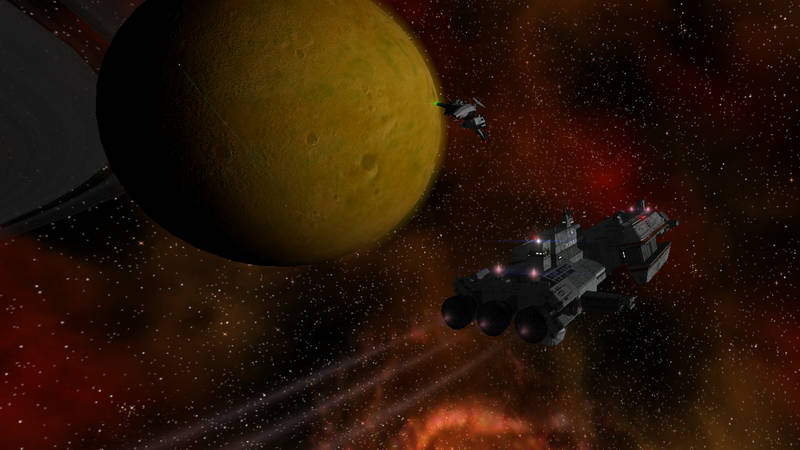26
Modding Tools / [Tool] Model Converter
« on: December 29, 2010, 02:10:51 »
Ok, this one is kind of a hackjob. This little converter converts Nexus .msh models to .obj files, which you should be able to import in most 3d content creation apps such as Lightwave, Blender, 3D Studio, etc.
Capabilities:
- command-line utility
- converts (most) .msh models to Wavefront's obj-format
- also generates a corresponding .mtl file with material and texture definitions
- can convert multiple models at once (just drag and drop multiple files or folders)
Requirements:
- .NET Framework 4 (Client Profile)
How to use:
- extract the MeshConv.exe somewhere and drag some files or folders onto it using Windows Explorer (or similar programs)
- the converter will create a subfolder "meshes" storing all converted model files
- it'll scan subfolders and preserve the folder structure
- you can also use it as a strict command line tool, just enter "MeshConv <path> [-o <outputFolder>]"
Limitations:
- doesn't convert textures, use my Texture Converter for that and place them in an "images"-subfolder next to your converted models
- only converts the highest detail level of the model and ignores less-detailed LOD phases
- doesn't convert animations, obj-files don't support animations
- might also generate some additional polygons, because obj-files don't support instancing
- doesn't convert weapon hardpoints, engine thrusters, position lights, etc - only the 3d model is converted
Nexus itself includes two models in a slightly different file format I didn't research yet, so these can't be converted. They are:
The obj-format also doesn't support normal, specularity or luminosity maps, so you have to change that in your favourite 3d application and save it in a more advanced format, if you want these maps to be rendered. There's some quick info about how to extract these maps from the converted textures in the Texture Converter thread, so go there for more info.
Download Model Converter


Capabilities:
- command-line utility
- converts (most) .msh models to Wavefront's obj-format
- also generates a corresponding .mtl file with material and texture definitions
- can convert multiple models at once (just drag and drop multiple files or folders)
Requirements:
- .NET Framework 4 (Client Profile)
How to use:
- extract the MeshConv.exe somewhere and drag some files or folders onto it using Windows Explorer (or similar programs)
- the converter will create a subfolder "meshes" storing all converted model files
- it'll scan subfolders and preserve the folder structure
- you can also use it as a strict command line tool, just enter "MeshConv <path> [-o <outputFolder>]"
Limitations:
- doesn't convert textures, use my Texture Converter for that and place them in an "images"-subfolder next to your converted models
- only converts the highest detail level of the model and ignores less-detailed LOD phases
- doesn't convert animations, obj-files don't support animations
- might also generate some additional polygons, because obj-files don't support instancing
- doesn't convert weapon hardpoints, engine thrusters, position lights, etc - only the 3d model is converted
Nexus itself includes two models in a slightly different file format I didn't research yet, so these can't be converted. They are:
- alien_locustfood (MESH1999E format)
- earth_night (MESH1999H format)
- raptor_wreck01
- raptor_wreck02
- raptor_wreck04
- alien_w_kicsi_15
The obj-format also doesn't support normal, specularity or luminosity maps, so you have to change that in your favourite 3d application and save it in a more advanced format, if you want these maps to be rendered. There's some quick info about how to extract these maps from the converted textures in the Texture Converter thread, so go there for more info.
Download Model Converter