You mean animated textures as EFX? That's not too complicated.
First you need to create your animation. You can hand-draw each frame, if you're talented enough, or "simply" create your animated explosion/warphole/whatever effect in a 3d application like 3D Studio Max and export the individual frames as individual images. I got the frames for my animated subspace effect directly from the FS2 upgrade project, so I can't really help you with that step. Just make sure, your frame's width and height are both a power of two like 32, 128, 256 or 512 pixel, as that'll make things easier down the road. I'll also suggest black as backgrond color, since that'll allow us to not worry about the alpha channel for transparency (because we'll be using additive blending).
The frames for an explosion effect might look like this, for example:
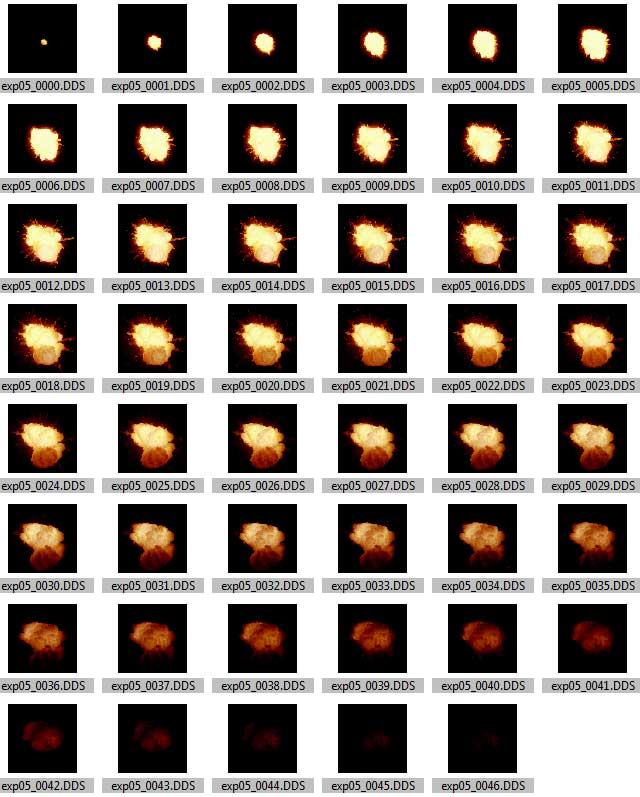
Now you need to pack all these individual frames into a single texture. Nexus' texture converter is supposedly able to do that, if you select "***** sequence (BMP)" in the conversion options, but I was never able to get that to work. If you know how to do that, please let me know - otherwise just pack them yourself. Nexus supports a maximum texture resolution of 2048x2048, which also limits the size and amount of frames you'll be able to put into a single texture. In my example I've got 47 frames each 256x256 pixels wide. In a 2048x2048 texture, I can fit 8 frames in a row (2048 / 256 = 8) and need 6 rows to store all 47 frames (6 * 8 = 48). Smaller texture sizes like 2048x1024 or 1024x1024 aren't big enough to store all my frames, so that'll have to do for my example.
You can use all kinds of software to pack all frames into a single big texture. Personally I'm using XnView for that, which has a nice feature to automate most of the work (Create -> Strip of Images, or Shift+A). The resulting texture might look like this:
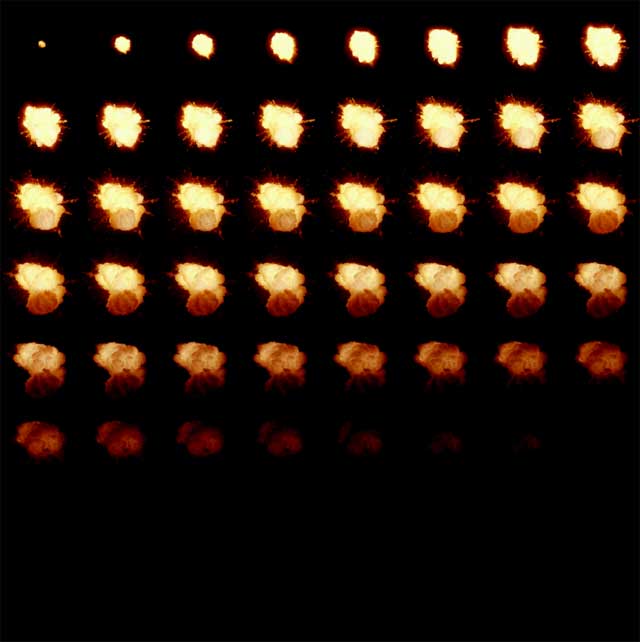
Save this texture as 24-bit or 32-bit tga, depening on if you need an alpha channel or not, and convert it to Nexus' format using Nexus' texture converter. For maximum memory efficiency choose "compressed [DXT1/DXT3]". You can also go with 16- or 32-bit options, but that'll also cost more graphics memory.
Now open up "universeenginemod_ani.ini" and insert this:
ANI "" For my explosion example I'd use this:
ANI 40 "fxmy_explosion" #BL_ADD #APM_ONCE 47 8 6 needs to be in the range of 40 - 59
is the path and name of the .tex file
is the blending mode, #BL_ADD means additive blending in this case
lets you specify looping animations, if you need that - the explosion shouldn't loop, so I used #APM_ONCE
is the number of animation frames, here 47
is the number of animation frames per row, here 8
is the maximum number of rows fitting into the texture, even if you didn't fill them all up, here 8
You can see the list of blending modes and playmodes in the modding manual at "5.2 Animated Sequences".
Now you can add your animated sequence to any EFX block you'd like with using the ANI keyword:
ANI
Index 40 0
Size 200
ANI
... or in a particle effect using the SEQUENCE keyword. My warp effect looks like this, for example:
PARTICLE "Warp"
duration 4
SEQUENCE
type 40
fps 25
startframe 0
size 0 {dur 1 lerpto 50} {dur 2.5 lerpto 50} {dur .5 lerpto 0}
END
END